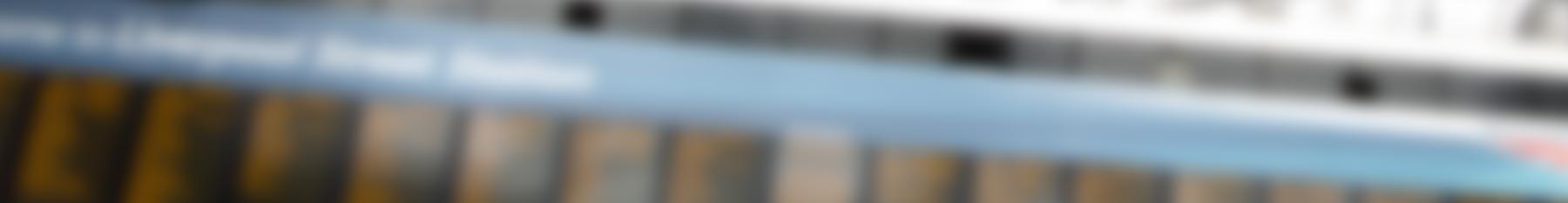Smartcard FAQs
This all depends on where the ticket was purchased, and the collection option chosen.
If purchased online for collection via Mobile app, your ticket will be available to validate in around 5 mins. If you chose to collect from a station - your ticket will be available from the gatelines, TVMs and platform validators at this location around 2 hours after purchase.
If the ticket was purchased directly from a ticket office, the product is loaded to the Smart Card so can be used straight away.
ShareSmart Cards are plastic and are much tougher than paper tickets. This means they're more durable so you're less likely to need a replacement.
Using a Smart Card for your Season Ticket is much quicker. You no longer need to queue at a ticket office to purchase your Season Ticket, simply buy it online at your convenience and then present your card at a gate or ticket machine to load your Season Ticket product to your Smart Card.
If you travel through a station with automatic ticket gates, you'll no longer need to feed your ticket through the gate. Simply touch your Smart Card on the reader.
You must collect your Season Ticket from your chosen collection station before you travel. Please allow a minimum of two hours before collecting your Season Ticket.
Share- Season ticket (Weekly, Monthly, Custom Period and Annual) and Travelcard Season tickets.
- Flexi Season ticket
- Anytime Day tickets
- Off-Peak Day tickets
- Travelcards
PlusBus, discounted and Anglia Plus season tickets cannot be issued on Smart Cards.
ShareThis all depends on where the ticket was purchased and if the journey is available on Smart. For further information, please visit any of our ticket offices and staff will be able to assist you.
If your current ticket is a valid Smart journey, staff will swap your existing paper season to a Smart Card for free.
ShareYes, if you purchase an Annual Season Ticket on a Smart Card, you will automatically be issued with a Gold Record Card. You will receive this by post 5-7 days after purchasing your ticket. This Gold Record Card can be used to obtain all your usual Gold Card benefits.
Find out more about Gold Card eligibility and benefits .
ShareSimply log in to your account, your Smart Card will automatically be linked to your account. You can then purchase your Season Ticket.
ShareIf you travel with Smartcard Season ticket, you will need to bring a valid photo ID or photocard with you. Photocards can be picked up for free at any national rail ticket office, just bring a passport-sized photo with you.
Flexi Seasons do not require Photo ID.
SharePlease ensure that you have left the relevant amount of time between purchasing and collecting. If using station equipment (Gatelines, Ticket Vending Machines, Platform validators), please try more than one if an error occurs, if possible, make a note of any error messages that appear.
If using the Mobile App, please ensure that you have selected the Smart Card option from the side menu and held the card down firmly on the device to allow the product to be read.
If the station has a ticket office, please visit this and a member of the ticket office staff will be able to assist you further.
Alternatively, please contact the Smart Support team on 0345 600 7245 (option 9).
ShareOn board our trains your Smart Card will be checked with a handheld reader. You will also be asked for your National Rail photocard if travelling on a Season ticket.
ShareSmart Cards can be inspected using a number of devices.
We recommend downloading the Greater Anglia mobile app which lets you see what tickets you have loaded on your smart card, including the expiry date and allows customers to activate their Flexi Season tickets before travel. Smart Cards can also be inspected by holding the card against the reader on a TVM.
Platform validators will advise if there is a valid ticket but will not show ticket details.
Apple devices
Open the Greater Anglia app, select the ‘Scan Smart Card’ option from the menu and hold your Smart Card firmly on towards the top of the screen, using either the back or front of the phone, then click tickets.
Please note that a compatible Apple device is required (iPhone 7 or newer with at least iOS 13).
Android
Open the Greater Anglia app and place your Smart Card on the back of your NFC compatible Smart phone, then click tickets.
ShareOur staff will be able to assist in the first instance if your card stops working. If you continue to have problems, please contact our Smart Card Support Team on 0345 600 7245 (option 9) who will be able to assist and rectify the fault.
Please note that if you contact the Smart support team, there may be some call waiting delays as the phone lines are very busy. We will aim to answer calls as quickly as we can, and we appreciate your patience. Alternatively, you can submit your enquiry, including season ticket refund enquiries via our Customer relations webform.
ShareCall our Smart Card Support Team on 0345 600 7245 (option 9) who can cancel it remotely so that it stops working and no one else will be able to use your card.
A charge may be applicable for replacement of lost cards.
Please note that if you contact the Smart support team, there may be some call waiting delays as the phone lines are very busy. We will aim to answer calls as quickly as we can, and we appreciate your patience. Alternatively you can submit your enquiry online, including season ticket refund enquiries to our customer relations .
ShareRefunds will be calculated in the same way as they are for paper tickets. If the Smart Card holds residual value, and you do not need to travel anymore, you can contact the Smart Card Support team on 0345 600 7245 (option 9) who will be able to process this for you.
ShareNo, Smart Cards are fully reusable. Once a ticket expires, simply go online, purchase a new ticket, and load this in the same way as you did initially. The card will never ‘fill up’, as expired tickets will be automatically deleted.
ShareYes, if you hold a valid season ticket you will be able to board/alight (‘break your journey’) at any station along the route that your ticket is valid on.
Share